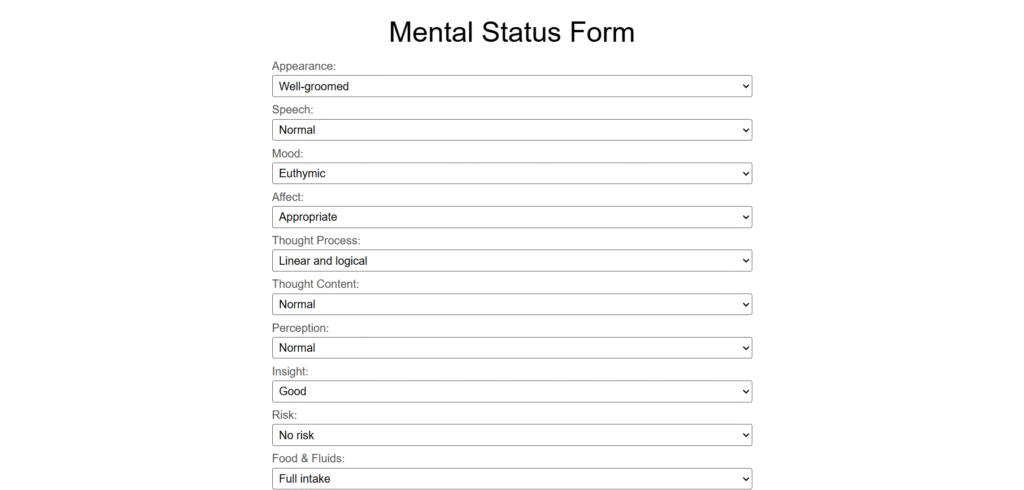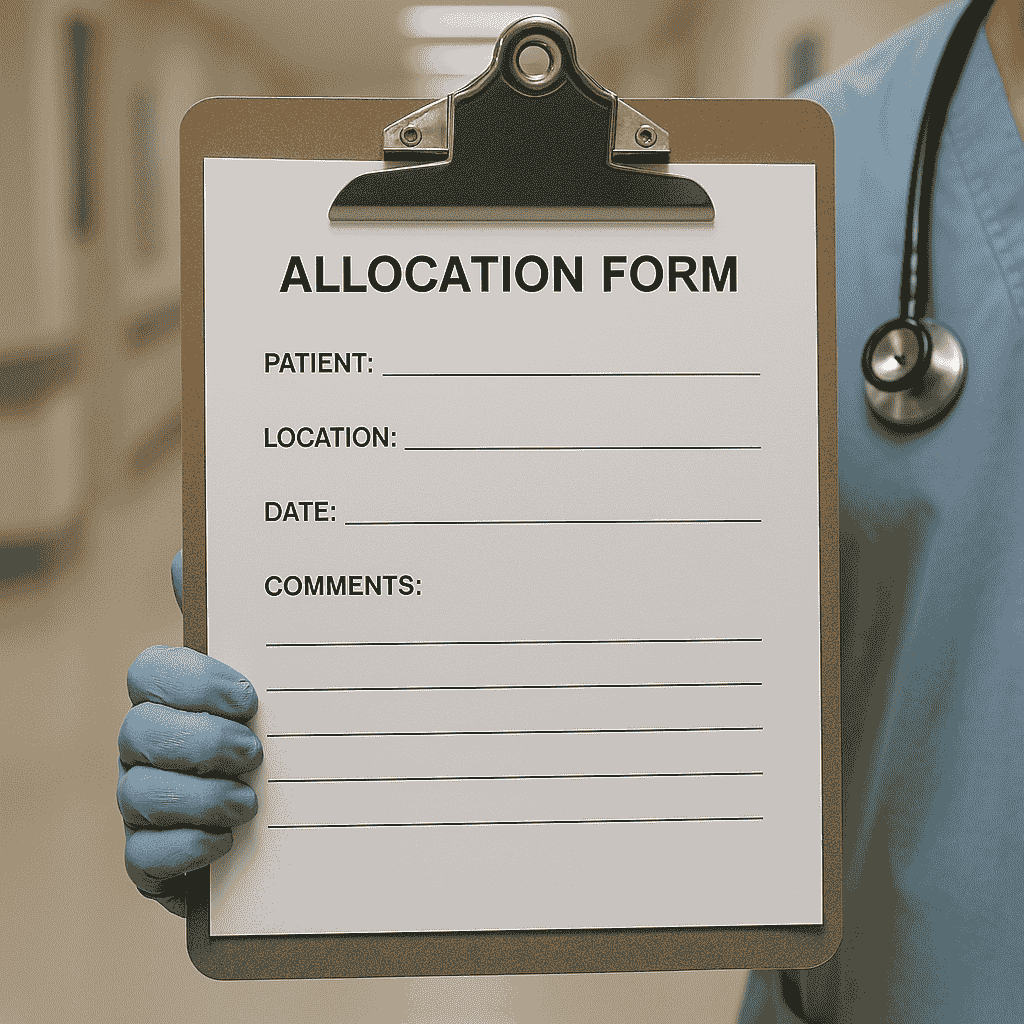If you’re a mental health nurse, you know how important clear and concise documentation is—especially when handing over to the next shift. One of the most essential parts of mental health documentation is the Mental Status Examination (MSE). But what if you could streamline this process using a little bit of JavaScript?
In this post, I’ll show you how to use a simple HTML + JavaScript form to generate consistent and professional MSE nursing notes that you can use right from your browser or even embed on your personal WordPress site.
What is a Mental Status Examination (MSE)?
The Mental Status Examination is a structured way of observing and describing a patient’s psychological functioning. It typically includes:
Appearance
Behavior
Mood and Affect
Speech
Thought Process and Content
Perception
Cognition
Insight and Judgment
A well-written MSE note helps the next nurse quickly grasp the service user’s mental state and plan care accordingly.
Step-by-Step: Create a Dynamic MSE Note Generator
Here’s what we’ll do:
Create a simple HTML form with dropdowns and text inputs.
Use JavaScript to compile the selected options into a formatted MSE note.
Display the generated note so it can be copied or documented.
Example Code (Copy & Paste Ready)
Here is a basic version of the MSE note generator. You can upload this as an .html file on your site or embed the form directly in a WordPress Custom HTML block.
<!– Mental Status Examination Note Generator –>
<!DOCTYPE html>
<html lang=”en”>
<head>
<meta charset=”UTF-8″ />
<title>MSE Nursing Note Generator</title>
<style>
body { font-family: sans-serif; max-width: 600px; margin: auto; padding: 20px; }
label, select, textarea { display: block; width: 100%; margin-top: 10px; }
.output { white-space: pre-wrap; background: #f4f4f4; padding: 15px; margin-top: 20px; }
</style>
</head>
<body>
<h2>Mental Status Note Generator</h2>
<form id=”mseForm”>
<label>Appearance:
<select id=”appearance”>
<option value=”well-groomed”>Well-groomed</option>
<option value=”dishevelled”>Dishevelled</option>
<option value=”poor hygiene”>Poor hygiene</option>
</select>
</label>
<label>Mood:
<select id=”mood”>
<option value=”euthymic”>Euthymic</option>
<option value=”low”>Low</option>
<option value=”anxious”>Anxious</option>
</select>
</label>
<label>Speech:
<select id=”speech”>
<option value=”normal”>Normal</option>
<option value=”pressured”>Pressured</option>
<option value=”slow”>Slow</option>
</select>
</label>
<label>Additional Notes:
<textarea id=”notes” rows=”4″></textarea>
</label>
<button type=”button” onclick=”generateNote()”>Generate Note</button>
</form><div class=”output” id=”output”></div>
<script>
function generateNote() {
const appearance = document.getElementById(‘appearance’).value;
const mood = document.getElementById(‘mood’).value;
const speech = document.getElementById(‘speech’).value;
const notes = document.getElementById(‘notes’).value.trim();const output = `Mental Status Note:\n\nThe service user appeared ${appearance}, with a mood described as ${mood}, and speech was ${speech}.\n\n${notes ? ‘Additional Notes:\n’ + notes : ”}`;
document.getElementById(‘output’).innerText = output;
}
</script>
</body>
</html>
Demo
You can view this link to see an example of MSE form
Final Tips
You can customize this form to match your own hospital’s documentation style.
Embed it on your personal WordPress website for easy access.
Share it with your team to improve consistency in shift handovers.
Conclusion
Writing a clear and professional MSE note doesn’t have to be time-consuming. With a small HTML + JavaScript tool like this, you can generate high-quality mental health documentation in seconds. Whether you’re new to nursing or a seasoned practitioner, automating repetitive tasks helps you focus more on what matters—patient care.